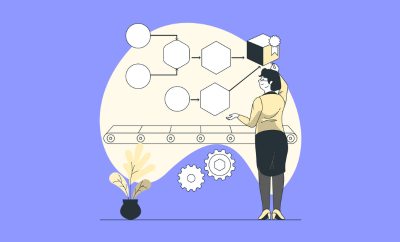In today’s fast-changing e-commerce landscape, relying on a single Shopify sales channel means missing out on potential customers.
Customers now shop across various platforms and social media, seeking the best deals. Shopify offers multichannel capabilities, but managing large product data on it can be challenging.
As sellers plan to build new stores on Shopify or continue using the platform, they often encounter hurdles in efficiently managing their product information.
In this blog, we explore how a Product Information Management (PIM) tool, specifically Apimio PIM, can revolutionize the way sellers handle their product data on Shopify.
So, don’t wait anymore, let’s start exploring this together.
What Challenges arise in Managing Product Data on Shopify?
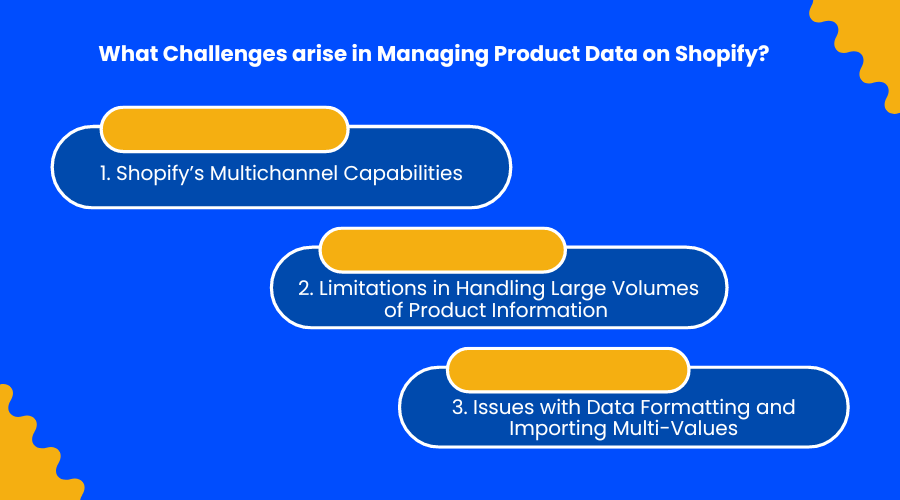
Following are the challenges that may be faced by sellers while managing their product data solely on the Shopify channel;
1. Shopify’s Multichannel Capabilities
Shopify’s multichannel capabilities offer a great advantage for e-commerce sellers looking to expand their reach beyond their primary online store.
By connecting to various sales channels such as Amazon, Facebook, Pinterest, Instagram, and eBay, sellers can tap into different customer segments and increase their potential for sales.
However, while the multichannel approach brings opportunities, it also introduces complexities in managing product data effectively across these diverse platforms.
Struggling to manage your growing product catalog on Shopify?
Apimio PIM is your ultimate solution to streamline your product data management.
2. Limitations in Handling Large Volumes of Product Information
As businesses grow and their product catalogs expand, Shopify’s native capabilities may struggle to handle the increasing volume of product information.
Shopify, originally designed for smaller-scale operations, may encounter limitations in efficiently managing extensive product data.
This can lead to inefficiencies and the need for manual workarounds to accommodate the growing demands of the business.
3. Issues with Data Formatting and Importing Multi-Values
Shopify has specific requirements for data formatting, which may not align with the structure of a seller’s existing product information.
When dealing with multi-values, such as attributes for products available in multiple markets or with various options, importing data becomes more challenging.
The conventional methods for data import may not be suitable for handling multi-values efficiently, leading to data inconsistencies and time-consuming tasks.
How Apimio Helps to Overcome Shopify’s Product Data Challenges?
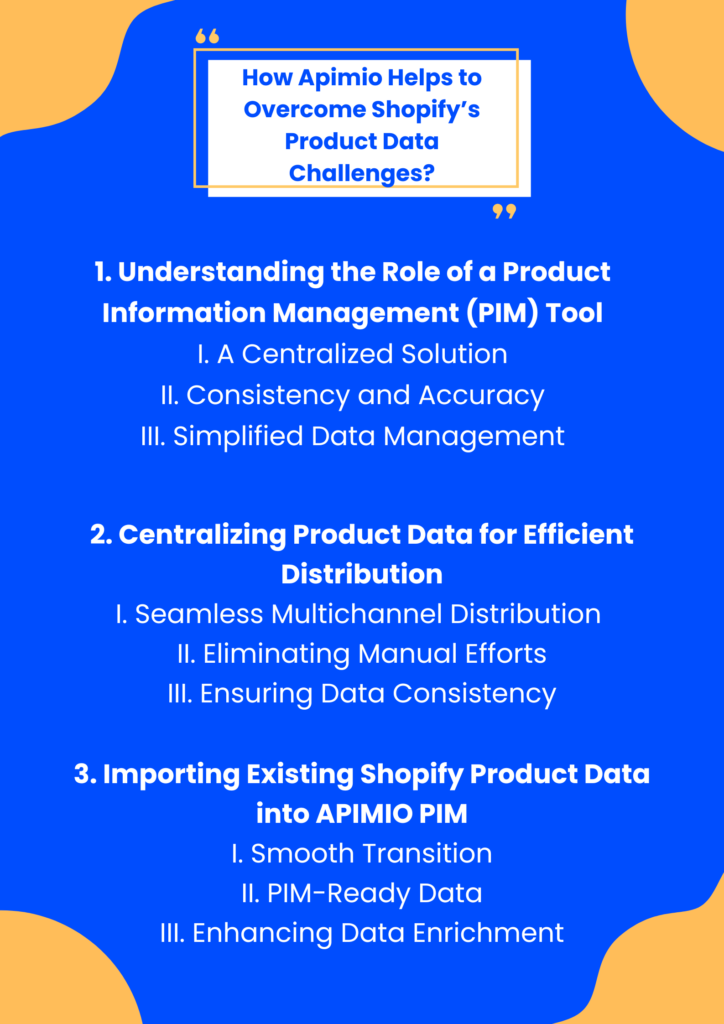
1. Understanding the Role of a Product Information Management (PIM) Tool
I. A Centralized Solution
Apimio serves as a central repository for all product data, allowing sellers to manage and enrich their information in one place.
II. Consistency and Accuracy
With Apimio as the single source of truth, product data remains consistent and accurate across all sales channels.
III. Simplified Data Management
Sellers can streamline their data workflows and avoid duplication by managing all product information within the PIM tool.
2. Centralizing Product Data for Efficient Distribution
I. Seamless Multichannel Distribution
Apimio PIM enables sellers to efficiently distribute product data to various sales channels with ease.
II. Eliminating Manual Efforts
Centralizing data in Apimio reduces the need for managing information separately on each platform, saving time and effort.
III. Ensuring Data Consistency
By centralizing product data, sellers minimize the risk of inconsistent or outdated information on different channels.
Overwhelmed with Shopify’s product data management?
Book a personalized demo with Apimio PIM and let our experts guide you to success!

3. Importing Existing Shopify Product Data into APIMIO PIM
I. Smooth Transition
Sellers already using the Shopify channel can effortlessly import their existing product data into Apimio PIM.
II. PIM-Ready Data
Apimio allows sellers to optimize their Shopify data for efficient multichannel distribution.
III. Enhancing Data Enrichment
Sellers can further enrich their product information within Apimio PIM for better customer experiences.
How Shopify channel can be connected with Apimio?
To connect Shopify with Apimio PIM and streamline your product data management, follow these steps;
1. Sign up or create an account
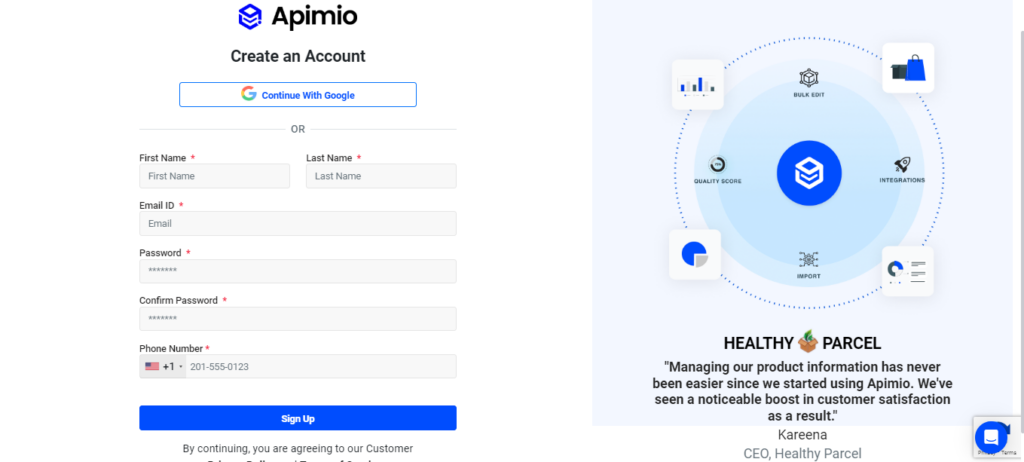
If you haven’t already, create an account with Apimio PIM on their website.
You may choose the appropriate plan based on your business needs.
2. Obtain API Credentials
Once you have an Apimio PIM account, navigate to your account settings or developer settings to generate API credentials.
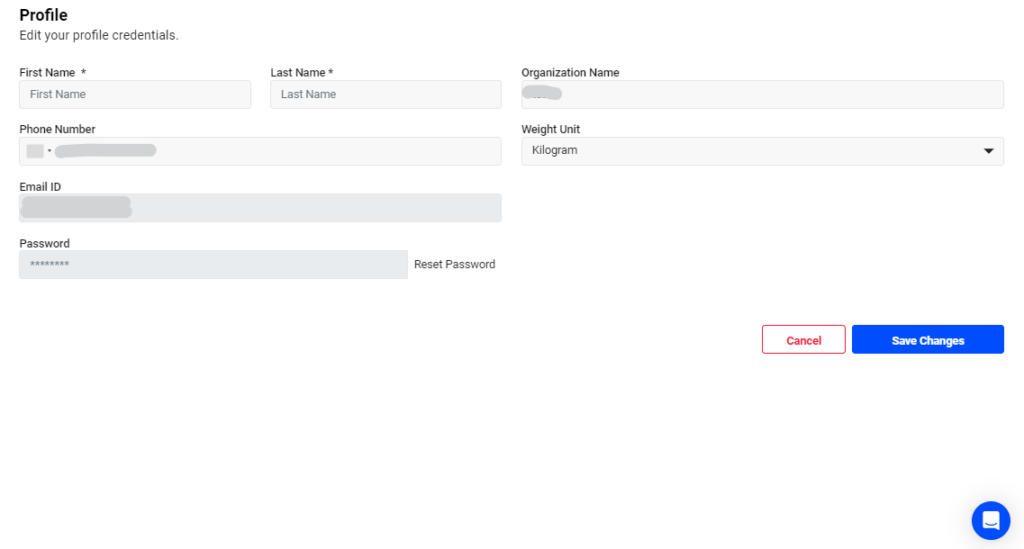
These credentials will be needed to establish the connection between Shopify and Apimio PIM.
3. Install the Apimio App
In your Shopify admin dashboard, go to the Shopify App Store and search for the Apimio PIM app.
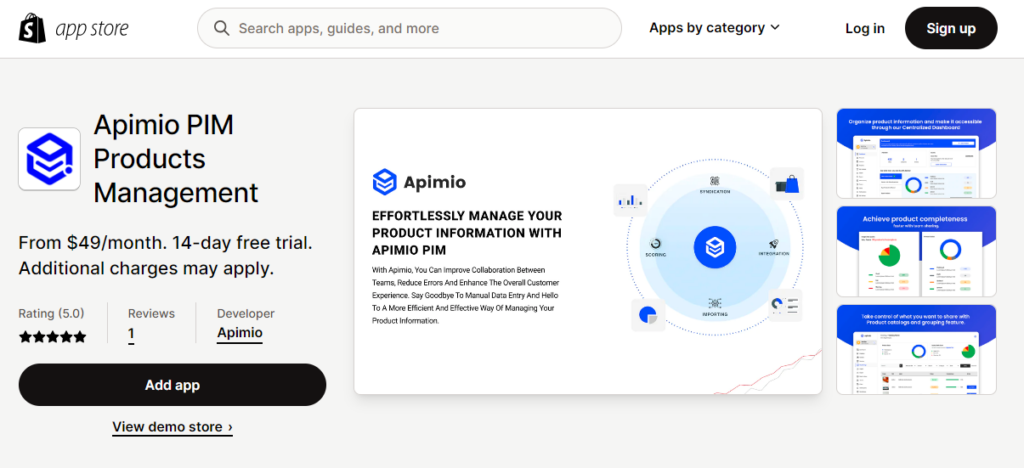
Click “Add app” and follow the instructions to install it on your Shopify store.
Streamline your Shopify Operations!
Get the Apimio PIM App and Simplify Product Management.
4. Connect Apimio PIM with Shopify
After installing the app, go to the Apimio app within your Shopify admin dashboard.
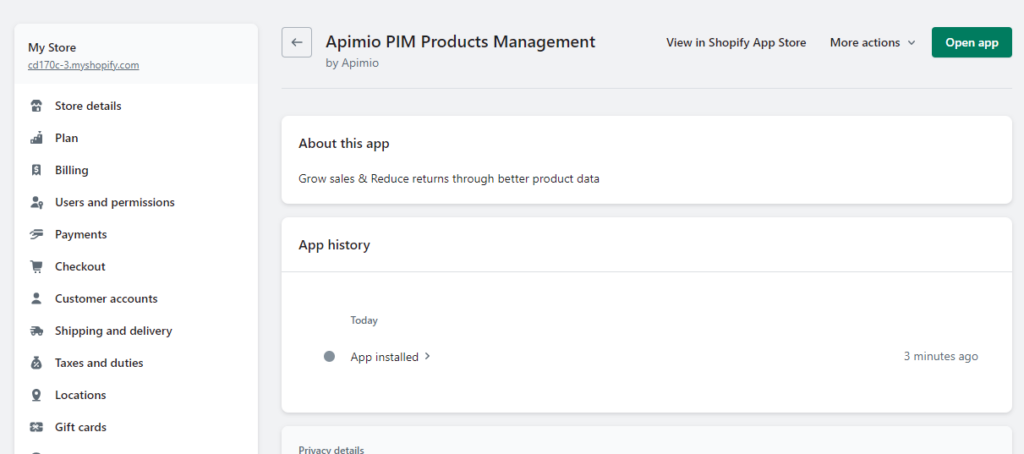
Enter the API credentials obtained earlier to authenticate the connection between Shopify and Apimio PIM.
5. Map Product Data Fields
Once the connection is established, you’ll need to map the product data fields between Shopify and Apimio PIM. This step ensures that the product information is correctly synchronized between the two platforms.
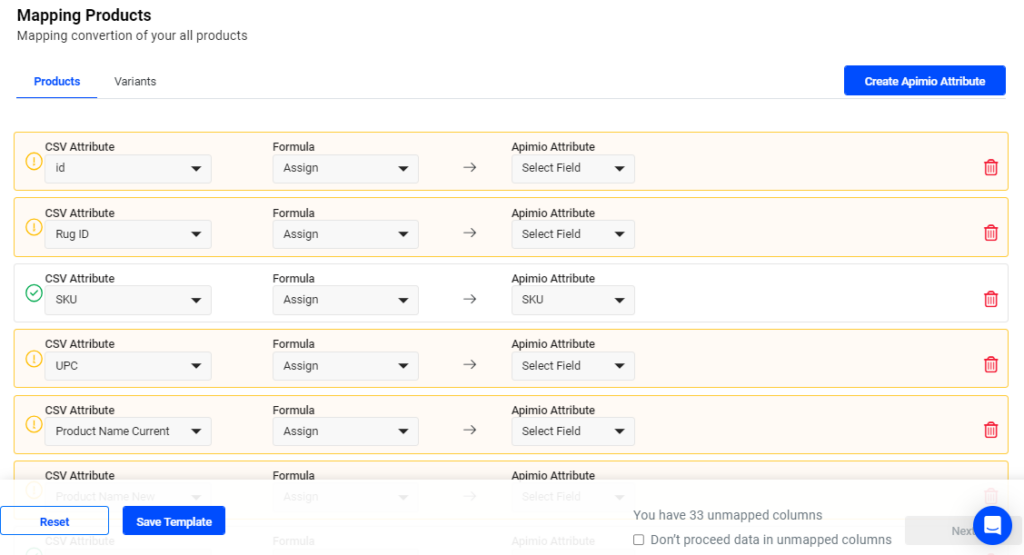
Map essential fields such as product titles, descriptions, prices, images, and other attributes to ensure accurate data transfer.
6. Import Existing Shopify Data
If you already have product data on your Shopify store, you can import it into Apimio PIM using the mapped fields.
This process helps centralize all your product information in Apimio, making it easier to manage and distribute across various sales channels.
How to Optimize Product Information for Shopify with Apimio

1. Create Shopify Fields in Apimio
To enhance the efficiency of managing product data for Shopify, Apimio allows sellers to create custom fields specifically tailored to Shopify’s requirements.
Sellers can define fields such as product titles, descriptions, SKU numbers, prices, and other essential attributes, ensuring seamless integration between Apimio PIM and Shopify.
These custom fields enable sellers to map their existing product data accurately, making the transition to Apimio a smooth and productive process.
2. Managing Product Titles, Descriptions, and Digital Assets
Within Apimio, sellers have comprehensive control over product titles, descriptions, and visual assets.
They can optimize content for each unique sales channel, ensuring that product listings are engaging, informative, and tailored to the target audience.
Apimio’s user-friendly interface empowers sellers to manage and update product information efficiently, eliminating the need for manual entry and reducing the risk of errors in the data.
Apimio allows sellers to manage digital assets effectively, ensuring that the right images and videos are associated with each product and distributed correctly across various sales channels.
3. Handling Parent and Value-Level Data
Apimio simplifies the management of parent and value-level data for sellers with complex product structures.
Products with variants, such as different sizes, colors, or specifications, can be organized systematically within Apimio PIM.
Sellers can create parent products with associated product attributes and link them to their respective variants.
This hierarchical organization ensures that product data remains coherent and accurate across all connected sales channels.
Conclusion
Connecting Shopify with the PIM system is a game-changer for e-commerce sellers. It streamlines product data management and ensures accurate information reaches customers across multiple platforms.
By connecting Shopify with Apimio, sellers can streamline data distribution to multiple sales channels, ensuring consistent, accurate, and up-to-date product information.
This enables them to attract more customers and enhance their online shopping experience, fostering brand loyalty.
What to do next?
- Read more about our Product Information-related Guides here.
- To see the difference PIM can make to your e-commerce business, Start your free trial.
- If you have any additional questions or concerns, please don’t hesitate to contact our support.
Frequently Asked Questions
No, the integration process remains consistent for both plans, but Shopify Plus users get additional features and support.
Yes, with Apimio PIM, you can optimize product information for each unique sales channel, ensuring accurate and engaging content.
It streamlines product data management, ensures data consistency, and enhances distribution, helping you succeed in multichannel e-commerce.